Description
WordPress course for beginners.
Wordpress is still the most popular CMS system available today and as of 2024 WordPress powered over 40% of all websites on the internet. Here we will answer some of the most popular frequently asked questions on WordPress and provide you with all the resources you need including very affordable courses that come with your very on tutor you can contact directly. Some companies who use WordPress include the tech company Sony, tech new website Tech Crunch, CNN News, Time Magazine and the TED Blog so you are in good company. Is WordPress easy to use for a beginner? Yes, WordPress can be relatively easy to use for beginners, especially if you choose to use the hosted version at WordPress.com. WordPress is designed to be user-friendly, with a straightforward interface and intuitive navigation. However, the level of difficulty may depend on the specific features and customisations you want to implement. For example, creating a simple blog post or page can be straightforward, but designing a custom website layout or adding advanced functionality may require some technical knowledge or the help of a developer. Overall, WordPress is a popular and versatile platform that can be used by beginners and experts alike, with a wealth of resources available online to help users get started and troubleshoot any issues they encounter. How to learn WordPress as a beginner? Due to WordPress being by far the most popular CMS powering over 40% of all websites there are lots of resources and courses on how to learn. There is YouTube which is a free resource but answers to any questions you may have may not be as forthcoming than that of a paid course. And when I say paid course you can find in depth courses on all you need to know for less than ($20 or £17). This will provide you with a qualified person who you can reach out to if you are stuck, its well worth the money to have a structured course and the support. Learning WordPress as a beginner can be challenging but not impossible. Here are some steps that can help you get started:- Set up a WordPress site: To learn WordPress, you need to have a site to work with. You can set up a free account at WordPress.com or install WordPress on your own domain.
- Explore the WordPress dashboard: Once you have set up your site, log in to the WordPress dashboard. Spend some time exploring the different options available on the dashboard, such as the settings, posts, pages, media, and plugins.
- Learn about themes and plugins: WordPress offers a wide range of themes and plugins that can enhance the functionality and appearance of your site. Start by exploring the free themes and plugins available in the WordPress repository.
- Create your first post or page: Practice creating your first post or page on your WordPress site. You can experiment with adding text, images, and videos to your post or page.
- Join a WordPress community: Join a WordPress community or forum where you can connect with other WordPress users, ask questions, and learn from their experiences.
- Read WordPress tutorials and blogs: There are many online resources available that can help you learn WordPress. Read tutorials and blogs to stay up-to-date with the latest WordPress news and developments.
- Practice regularly: The best way to learn WordPress is to practice regularly. Spend some time each day working on your WordPress site, experimenting with different features, and learning new techniques.
- Use interactive tutorials: There are many free online tutorials that use interactive and engaging methods to teach WordPress. You can try websites like WP101 or Udemy, which provide step-by-step video tutorials to guide you through the basics of WordPress.
- Create a project: Rather than just reading about WordPress, try creating a project like building a simple blog or website using WordPress. This can help you understand the practical aspects of the platform and make learning more fun.
- Join a community: Joining a WordPress community can make learning more interactive and engaging. You can join forums, Facebook groups, or attend local WordPress meet-ups to interact with other WordPress enthusiasts and learn from their experiences.
- Start by understanding what WordPress is and how it works
- Learn how to install WordPress on your local machine or web server
- Explore the WordPress dashboard and familiarise yourself with the basic functionalities
- Choose a WordPress theme and customise it according to your needs
- Learn how to create and manage pages, posts, and menus
- Install and configure essential plugins such as SEO, contact forms, and security plugins
- Learn how to create custom post types and taxonomies
- Understand how to use widgets and sidebars
- Get familiar with WordPress multisite and understand how to manage multiple websites with one WordPress installation
- Popularity: WordPress powers over 40% of all websites on the internet, including both small blogs and large enterprise websites. This popularity shows that WordPress is trusted and widely used by website owners of all sizes.
- Flexibility: WordPress is highly flexible and can be used to build a variety of websites, including blogs, e-commerce sites, portfolios, and more. The platform offers a wide range of themes and plugins that make it easy to customise your site.
- User-friendly: WordPress is designed to be user-friendly, with a simple and intuitive interface that makes it easy for beginners to get started. The platform offers plenty of resources and community support, making it easy to find answers to your questions.
- Security: WordPress has a dedicated team of developers who work hard to keep the platform secure and up-to-date. The platform is regularly updated to fix any vulnerabilities, and there are many security plugins available to enhance website security.
- SEO-friendly: WordPress is highly SEO-friendly, with many plugins available to help optimise your site for search engines. The platform also has clean code and is structured in a way that makes it easy for search engines to crawl and index your content.
- Job opportunities: With WordPress being used by over 40% of all websites on the internet, there is a high demand for professionals who can build, maintain, and customize WordPress websites. Learning WordPress can open up many job opportunities in web development, design, digital marketing, and more.
- Cost-effective: WordPress is a free and open-source platform, which means that anyone can use it without paying any licensing fees. This makes it a cost-effective option for individuals and businesses looking to create a website.
- Flexibility: WordPress is highly flexible and can be used to create a variety of websites, from simple blogs to complex e-commerce sites. The platform offers a wide range of themes and plugins that make it easy to customize your site and add advanced functionality.
- User-friendly: WordPress is designed to be user-friendly, with a simple and intuitive interface that makes it easy for beginners to get started. The platform offers plenty of resources and community support, making it easy to find answers to your questions.
- Creative outlet: Learning WordPress can be a fun and creative outlet for those interested in web design and development. The platform offers many customisation options and allows you to express your creativity through your website.
- Use pre-built themes: WordPress offers a wide variety of pre-built themes that you can use to customise your website’s look and feel. You can choose from thousands of free and paid themes, install them on your WordPress site, and customise them using the theme options.
- Use plugins: WordPress plugins are like apps that you can install on your site to add additional functionality, such as contact forms, social media sharing buttons, and search engine optimisation tools. Many plugins have a user-friendly interface that allows you to customise their settings without writing code.
- Use page builders: WordPress page builders are visual editors that allow you to create complex page layouts without writing code. Page builders use a drag-and-drop interface that allows you to add pre-built content elements, such as text boxes, images, and videos, to your pages.
- Watch tutorials and read documentation: There are many tutorials and documentation available online that can help you learn WordPress without coding. You can find video tutorials on YouTube, read WordPress documentation on their website, and find WordPress blogs that cover various aspects of the platform.
- Sign up for a WordPress.com account: WordPress.com is a hosting service that offers a simplified version of WordPress. You can sign up for an account, choose a pre-built theme, and start creating content without any prior experience.
- Choose a beginner-friendly theme: When using WordPress.org (the self-hosted version), choose a beginner-friendly theme that has a simple and intuitive interface. Many themes offer a drag-and-drop page builder that makes it easy to create custom layouts without any coding.
- Use plugins: WordPress plugins can add additional functionality to your website, such as contact forms, social media sharing buttons, and search engine optimisation tools. You can install and activate plugins directly from the WordPress dashboard without any coding.
- Watch tutorials and read documentation: There are many tutorials and documentation available online that can help you learn how to use WordPress without any experience. You can find video tutorials on YouTube, read WordPress documentation on their website, and find WordPress blogs that cover various aspects of the platform.
- Simple installation: Installing WordPress is a straightforward process, and many hosting providers offer one-click installation options.
- Intuitive dashboard: The WordPress dashboard is intuitive and easy to navigate, allowing users to manage their site’s content, appearance, and functionality.
- Themes and templates: WordPress offers a wide range of pre-built themes and templates that allow users to customise the look and feel of their website without any coding.
- Plugins: WordPress plugins allow users to add additional functionality to their site, such as contact forms, social media sharing buttons, and search engine optimisation tools. Plugins can be installed and activated directly from the WordPress dashboard.
- Community support: WordPress has a large and active community of users and developers who offer support and resources to help new users get started.
- User-friendly: WordPress is known for being user-friendly and easy to use, even for people without any coding or web development experience.
- Flexible and customisable: WordPress offers a wide range of pre-built themes and templates that can be customised to fit the needs of any website. Additionally, there are thousands of plugins available that can add additional functionality to a WordPress site.
- SEO-friendly: WordPress is designed with search engine optimisation (SEO) in mind, making it easy for users to optimise their website for search engines.
- Large community and support: WordPress has a large and active community of users and developers who offer support, resources, and plugins to help users get the most out of their website.
- Scalable: WordPress can be used to create websites of all sizes, from simple blogs to large e-commerce sites.
- Cost-effective: WordPress is a free, open-source platform, which means that there are no licensing fees associated with using it. Additionally, many themes and plugins are available for free or at a low cost.
- Security vulnerabilities: Since WordPress is an open-source platform, it is more susceptible to security vulnerabilities than proprietary platforms. However, WordPress does offer security features and plugins to help mitigate this risk.
- Website speed: Websites built with WordPress can be slower than those built with other platforms, particularly if they use many plugins or large media files. However, there are ways to optimise website speed on WordPress.
- Complexity: While WordPress is user-friendly, it can still be complex to manage, particularly for beginners. Learning how to use WordPress effectively can take time and effort.
- Plugin compatibility: With so many plugins available, it can be challenging to ensure that they are all compatible with each other and with the current version of WordPress.
- Updates and maintenance: Like any software, WordPress requires regular updates and maintenance to keep it secure and functioning correctly. Failing to keep WordPress up to date can lead to security vulnerabilities and other issues.
5/5
I recently took the WordPress course and I must say it exceeded my expectations. The course was well-structured and covered everything from the basics of setting up a WordPress blog to advanced customization techniques. The instructor was knowledgeable, patient, and always willing to answer any questions.
The lessons were easy to follow with step-by-step instructions and the assignments were challenging but doable. What I loved most about this course was the practical exercises that helped me apply what I had learned.

John Rahman
Designer

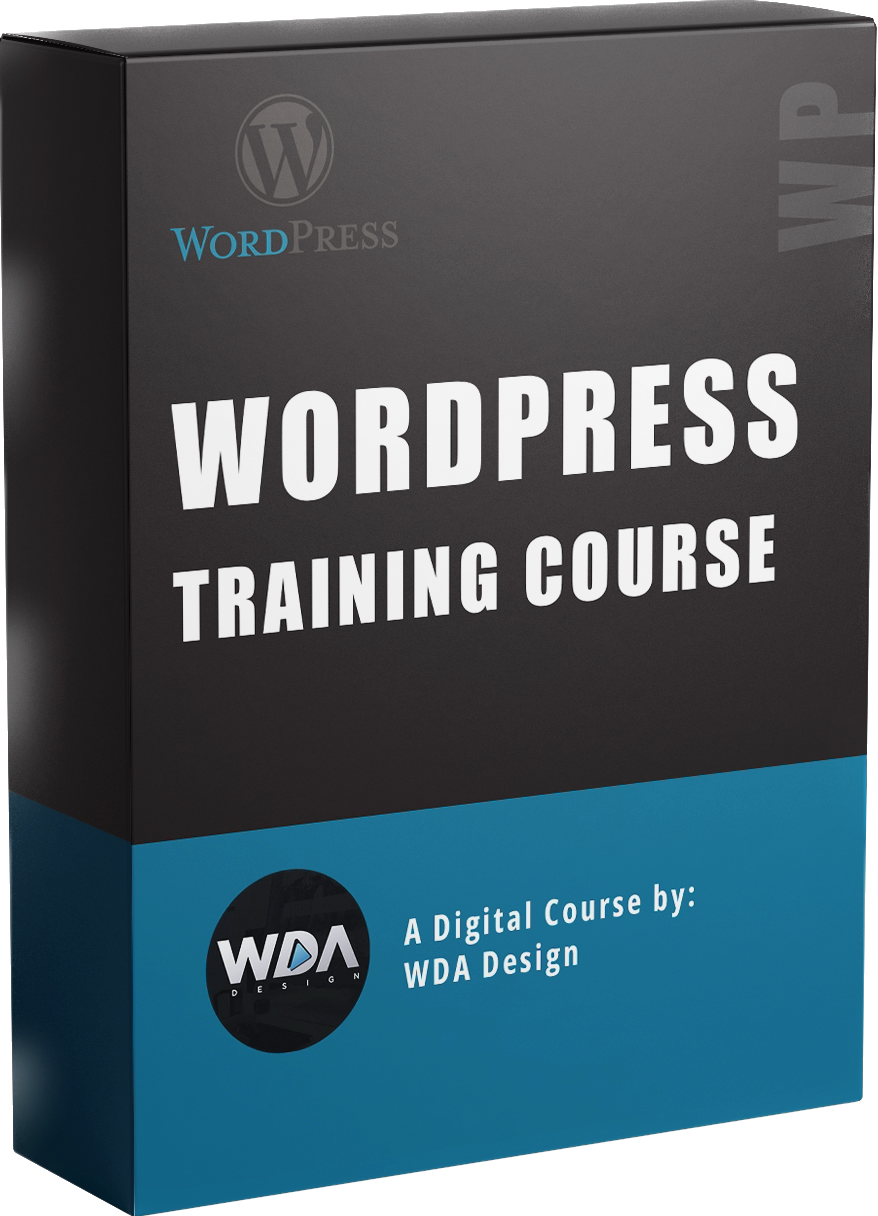
Ralf Scapier –
Excellent purchase
Samantha Robertson –
Thank you